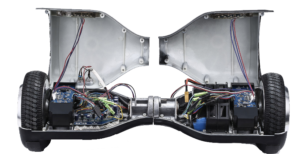My hoverboard shakes or vibrates. What can I do to fix it?
Hoverboard shaking or vibrating can be caused by
1 – The rider being too light
2 – The sensors not being fully engaged
3 – Engaged sensors even when you’re not on the hoverboard
4 – A defective side board (which includes the sensors)
Here is what to do to stop your hoverboard from shaking or vibrating
Let’s start with when your hoverboard shakes or vibrates while you are riding it. If your hoverboard shakes and vibrates when you are riding it, it means that the sensors are only being partially depressed and the motherboard doesn’t know if you are actually pushing on the sensor or not. The tab that engages with the sensor is only partially breaking the sensor – causing it to freak out.
Is the rider heavy enough?
The first thing that can cause your hoverboard to shake or vibrate is that the rider is too light for the hoverboard. Most hoverboards are rated to operate with as little as 20kg (44 pounds), but at this weight it (sometimes) isn’t enough to push the tab down far enough to engage with the sensor properly. By moving your feet to the outside of the hoverboard foot pads, it should be enough to make a difference and stop the shaking or vibration from occurring. This is the first thing that you should try as it’s the easiest solution and doesn’t require taking your hoverboard apart. A very small rider might look like they are riding it with their legs spread far apart, but once they get used to riding this way they’ll find that it’s not a problem.
My hoverboard shakes when I ride it
Now if the rider is well over the minimum rated weight of 44 pounds and the hoverboard shakes or vibrates while you are riding it, then the position of the sensors may be off from the factory. This isn’t that hard to fix but it does require that you disassemble your hoverboard. You will need to take out the screws that hold the covers on so you can get access to the tabs. One you have it apart you can find the screws that hold the plunger in place and remove them. Add a small piece of thick paper between the screw and the hoverboard to shim it closer to the sensor. You will probably have to do all three screws on both tabs and, you might need to adjust both sides. This is a kind of trial and error process to see how far you need to adjust it to get it to work with the rider that normally rides the hoverboard. But once you have it adjusted properly you will be amazed by how well it works and how fun it is to ride a hoverboard that doesn’t shake or vibrate.
My hoverboard shakes when I get off
So now let’s talk about why your hoverboard might shake or vibrate and spin around violently when you get off of it. You will find articles online about this type of behavior being caused by a vacuum. The vacuum that is created causes the sensor to stick; but unless you have one of the very early hoverboards, this is unlikely to be the problem as all the plungers now have vent slots so that air doesn’t get trapped and cause the shake or vibration. It’s more likely that the cause of your hoverboard spinning and vibrating when you get off of it because the sensor tabs are too long and stay engaged when you get off. This is easy to fix but again requires you to take your hoverboard apart. Once you have it apart you can trim about 1/8 of an inch from the rubber plungers so that they no longer interact with the sensor when there is no weight on the hoverboard. But before you take the hoverboard apart, watch which side is acting up when you get off – that will be the side to trim. The plungers are easy to trim with scissors or a sharp knife. Just be careful not to cut yourself. Once you put it back together, hop on and give it a try, make sure the hoverboard no longer shakes or vibrates when you get off, problem solved.
Those are the two main reason why your hoverboard would shake, vibrate or spin out when you ride it, or get off of it. Now I’m not saying that it’s impossible to have a defective side board (the sensor), but more often than not, one of the above listed repairs will solve your shaking hoverboard problems.