It’s frustrating when your hoverboard doesn’t work. It’s even worse when your hoverboard is brand new and it won’t work properly. We have a few Hoverboard Repair tips to help you out to get your self balancing scooter working properly again.
Why won’t my hoverboard turn on?
- The charger might be defective
- The charger may be plugged in the wrong way
- The battery may be defective
- The motherboard may be defective
- A wire may be unhooked inside your hoverboard
- Your hoverboard my have a fault that causes a system error
How to fix your hoverboard when it won’t turn on
Your hoverboard is all charged up and ready to go but when you turn it on, either it turns on and then shows a low battery after only a couple of minutes of riding it, or even worse, it doesn’t turn on at all. Here are a few things you can try in your hoverboard repair.
Hoverboard Repair Tip: 1
Plug the charger in again. Does the light on the charger stay green or go red? If it stays green then your charger thinks the battery is full. It should go to red for at least a couple of minutes to top the battery up even if it’s fully charged so if it stays green when you plug it in you may have a bad battery charger. If you have a friend with a hoverboard ask them to borrow their charger and see what it does. If it acts the same, the light on your hoverboard charger stays green, then it sounds like there is a problem with your hoverboard motherboard or battery. If the light on the new charger turns red and stays red for several minutes then maybe your charger is defective. Let your hoverboard charge until the light on the charger goes to green and give it a try. If it was a bad hoverboard charger it should take a couple of hours to fully charge your battery.
Hoverboard Repair Tip: 2
But we have also seen another situation that can act the same way. Sometimes the charge port on the hoverboard has a locator tab that’s not big enough and then you can plug the charger into your hoverboard and have it so that it’s turned the wrong way. Even though it’s plugged in it’s not charging. To check this unplug the charger and have a look inside the charge port. There should be 3 pins and on the plastic plug you should be able to see the locator tab. Now look for the slot on the charger cord and line it up so that it will match up to the tab.

Plug it in and see what happens. If the light turns red and stays red that was probably all that the problem was. The tab inside the charge port is supposed to prevent you from plugging it in the wrong way but the charger is made by one company and the charge port is made by another company and sometimes things don’t go exactly as planned. The good news is that plugging your charger in wrong won’t hurt your hoverboard or cause any damage or danger. The charge port has three terminals but there are only wires connected to two of them so even if it’s turned the wrong way it won’t cause any damage. Just make sure that you have it plugged in the right way and this hoverboard repair tip should solve the problem.
Hoverboard Repair Tip: 3
If the charger isn’t the problem the you probably have a fault inside the hoverboard. You can easily get access to the battery by removing the bottom cover from your hoverboard. There are about 7 to 9 screws (depending on hoverboard model) on each side of the case that you can take out. Then locate the battery. It is usually in a blue plastic cover and is the largest part inside of the case so it should be easy to find.

It will have a two pin connector on it and you need to unplug the connector and check the voltage using a voltmeter. A fully charged battery will have between 36 volts and 42 volts. If the voltage is less than this and you have confirmed that the charger is working properly then it sounds like you need a new battery.
Hoverboard Repair Tip: 4
If the charger works and the battery is OK then you may have a defective motherboard. Diagnosing a defective hoverboard motherboard is a process of elimination. Although this is not the last step in diagnosing a hoverboard that will not turn on, it is the most likely next probable cause. Continue through the next few steps and if there are no other problems, then replacing the motherboard is the next step in repairing your hoverboard that won’t turn on.
Hoverboard Repair Tip: 5
Have a look at the wiring inside your hoverboard and pay attention to the charge port wiring and where it plugs into the motherboard. Make sure it is plugged in properly. It’s also a good idea to unplug it and plug it back in and see if your hoverboard will charge. If this is OK then there is only one more thing to check before replacing the motherboard.

Hoverboard Repair Tip: 6
Check your hoverboard for trouble codes. If you don’t know how to find out the trouble codes on your hoverboard then you should contact us and we can tell you how to check the trouble codes on your hoverboard. If your hoverboard does have a trouble code then it needs to be fixed and your problem should be solved.
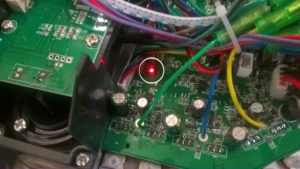
[Advertisement]
If you purchased a Hoverboard or companion product though us (on www.brentscoolpicks.ca) we would appreciate you leaving a review on this website. Thx, and ride safely

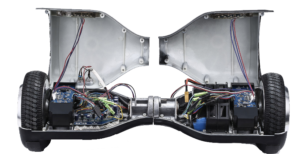
I had my thing on the charge for about two hours and I take it off and the hover board will turn on for a second then turnoff and the orange light on my hover board will flash
It could be several things but the first to check is the charger. Does the light on the charger turn red when you plug it in? If it stays green then it sounds like a defective charger. If it does go red when you plug it in and then turns green when charged it could either be a battery or a circuit board problem and it would need to go in for service.
Hi
My hoverboard completely dead, when i plug the charger the light on the charger turn off , like it is over loaded or short circuit some where.
any advice
My guess would be that the battery is defective and that the charger can’t put out enough to charge it so the light goes off.
Hope that helps out.
my hoverboard will turn on and the lights will work but my hoverboard acts like it is dead, it doesn’t move. what is wrong with it??